Modern AI assistants and HubSpot's Model Context Protocol make it possible to perform comprehensive portal audits without hiring expensive consultants. Here's your practical guide to getting started.
As HubSpot consultants, we've seen countless portals over the years, from pristine setups to digital dungeons where workflows go to die. The common thread? Most businesses have no clear picture of what's actually happening under the hood of their CRM. Until recently, comprehensive portal auditing required either expensive external consultants or countless hours of manual detective work.
That's changing fast.
With the emergence of AI powered tools and HubSpot's Model Context Protocol (MCP), businesses can now perform sophisticated portal audits themselves. While this doesn't replace the need for expert strategic guidance, it can provide valuable insights and help you identify issues before they become problems.
What to expect in this blog post?
This guide provides a step-by-step approach to auditing your HubSpot portal using AI and MCP integration. From setup to advanced analysis, you'll find practical prompts, real examples, and actionable insights to help you identify opportunities and issues within your CRM:- Why most HubSpot portals need regular health checks
- The AI powered audit approach
- Your HubSpot audit checklist
- Setting up your DIY audit environment
- What you can discover
- Common issues AI audits uncover
- What AI auditing can't replace
- When to go beyond DIY
- Getting started today
- The future of HubSpot auditing
Why most HubSpot portals need regular health checks
HubSpot grows with your business, but that growth often creates complexity that goes unnoticed:
- Marketing emails with declining performance
- Workflows that were disabled during updates but never re-enabled
- Forms collecting data that nobody monitors
- Social accounts disconnected after password changes
- Integrations that stopped syncing properly
- Properties created for one-time campaigns but never cleaned up
The traditional approach involves manually checking dozens of different screens across multiple hubs, a time-consuming process that most teams postpone until problems arise.
The AI powered audit approach
The Model Context Protocol (MCP) creates a direct connection between AI assistants like Claude and your HubSpot data. Instead of clicking through countless screens, you can ask questions (known as prompting) like:
- "Which workflows haven't run in the last 30 days?"
- "What forms have the highest abandonment rates?"
- "Are all my social accounts still connected?"
- "Which email campaigns are underperforming compared to industry benchmarks?"
This systematic approach mirrors HubSpot's own audit methodology but automates the data collection and analysis.

Screenshot from Claude Desktop executing the prompt "Let's do a HubSpot audit on my portal (using MCP)"
Your HubSpot audit checklist
Based on HubSpot's own audit framework, here are the key areas you should regularly review:
1. Account & license efficiency
- Subscription levels: Are you on the right tier for your needs?
- Contact limits: How close are you to your tier limits?
- Feature utilization: Are you paying for features you're not using?
- User seat optimization: Do all users need their current access level?
AI Assistant Query: "Analyze our subscription usage and identify underutilized paid features."

Screenshot from Claude Desktop showing an excerpt of above's prompt with ROI Optimization opportunities
2. Technical foundation & security
- Domain connections: Are your domains properly connected?
- Tracking code: Is it installed on all relevant pages?
- Email authentication: Is your sending domain configured correctly?
- User permissions: Are access levels appropriate for current roles?
- API access: Are there unused private apps or tokens that should be deactivated?
AI Assistant Query: "Check our domain connections, user permissions, and identify any security configuration gaps."
3. Data integrity analysis
- Duplicate records: How many duplicate contacts or companies exist?
- Data completeness: Which important properties have low completion rates?
- Data consistency: Are there formatting inconsistencies across similar fields?
- Record associations: Are contacts properly linked to companies and deals?
AI Assistant Query: "Perform a data quality assessment and highlight integrity issues across our database."
4. Marketing email performance
- Deliverability rates: How do your bounce rates compare to industry standards?
- Engagement metrics: Are open and click rates declining over time?
- List health: Do you have segments that haven't been engaged recently?
- Suppression management: Are unsubscribe processes working correctly?
AI Assistant Query: "Analyze our email performance over the last 6 months and flag any concerning trends or deliverability issues."
5. Forms and conversion points
- Form performance: Which forms have the highest abandonment rates?
- Lead flow: Are leads being properly assigned and followed up on?
- Conversion tracking: Are all important conversions being captured?
- Data capture: Are forms collecting the right information for your sales process?
AI Assistant Query: "Show me form performance data and identify optimization opportunities."
6. Workflow and automation health
- Active vs inactive: Which workflows were disabled and why?
- Error rates: Are any workflows failing silently?
- Performance: Which automations are taking too long to execute?
- Logic validation: Are workflow conditions still relevant to current processes?
AI Assistant Query: "Audit all workflows and highlight any that need attention or have performance issues."
7. Integration status & data processing
- Connected apps: Which integrations are active and syncing properly?
- Data flow mapping: Where is data coming from and going to?
- Sync frequency: Are integrations running at optimal intervals?
- API limits: Are any integrations approaching usage limits?
- Data processing compliance: Are data transfers between systems properly documented?
AI Assistant Query: "Review all integrations, map data flows, and flag any sync issues or compliance concerns."
8. Social media and advertising
- Account connections: Are all your social accounts still connected?
- Publishing performance: Which platforms are generating the best engagement?
- Ad account status: Are your advertising integrations working properly?
AI Assistant Query: "Check social media connections and advertising account performance."
9. Data retention & compliance
- Data retention policies: Are you keeping data longer than necessary or required?
- Contact lifecycle: Do you have processes for managing inactive contacts?
- Deletion workflows: Are there automated processes for data cleanup?
- Audit trails: Can you track data changes and access patterns?
AI Assistant Query: "Review our data retention practices and identify any compliance risks or cleanup opportunities."
Setting up your DIY audit environment
Prerequisites:
- HubSpot admin access
- Basic comfort with technical setup (no coding required)
- Claude Pro subscription (for MCP support)
Step 1: Create a HubSpot Private App
- Navigate to your HubSpot settings → Integrations → Private Apps
- Create a new app with read-only scopes for:
- CRM objects and schemas
- Workflows and automation
- Users and teams
- Custom objects
Step 2: Set Up MCP Connection
- Download Claude for Desktop (or any other client that supports MCP)
- Edit the JSON configuration file (in Claude Desktop: Settings → Developer → Edit Config)
- Add the below JSON code in the configuration file and replace
"your-token-here"with... your token provided in Step 1
{
"mcpServers": {
"hubspot": {
"command": "npx",
"args": ["-y", "@hubspot/mcp-server"],
"env": {
"PRIVATE_APP_ACCESS_TOKEN": "your-token-here"
}
}
}
}Step 3: Connect Claude With MCP configured, Claude can now directly access your HubSpot data through structured queries and commands.
Step 4 (optional): Download Brave web browser and setup an MCP connection. This allows Claude to search for information on the web. This improves the result of your audit as it enables your AI auditor to search through HubSpot documentation if needed.
What you can discover
Once connected, you can ask Claude to perform various audit tasks:
Workflow analysis
"Show me all inactive workflows and identify which ones were critical to customer onboarding."
This might reveal that key automation was accidentally disabled during a recent update, potentially causing leads to fall through cracks.
Object relationship mapping
"Analyze the associations between our custom objects and identify any gaps or inconsistencies."
You might discover that certain customer records aren't properly linked to their programs or territories.
Property usage assessment
"Which custom properties haven't been used in the last 90 days, and are there any workflows still referencing them?"
This helps identify bloat and potential cleanup opportunities.
Security and permissions review
"Review user permissions and flag any users with access that doesn't match their current role."
Critical for maintaining proper data governance as teams evolve.
Common issues AI audits uncover
Here are real examples of problems that systematic AI auditing typically reveals:
License inefficiency
Paying for Professional features while only using Starter-level functionality, or maintaining user seats for team members who rarely access the platform.
Data integrity problems
Duplicate company records causing confusion in reporting, or contacts with incomplete information that impacts lead scoring and segmentation accuracy.
Security configuration gaps
Users maintaining admin access after role changes, or private app tokens that haven't been rotated in months.
Email deliverability issues
Email authentication problems that gradually worsen deliverability rates without triggering obvious alerts.
Abandoned workflows
Automation that was paused during a campaign or update but never reactivated, causing leads to miss critical follow-up sequences.
Data retention concerns
Contacts from old campaigns being retained indefinitely without business justification, potentially creating compliance risks.
Integration performance
Third-party app connections that are syncing data inefficiently, causing delays or creating duplicate records.
What AI auditing can't replace
While AI powered auditing is powerful for technical health checks, it has limitations:
Strategic assessment
AI can identify that email open rates are declining, but it takes human expertise to understand whether that's due to:
- Poor subject line strategy
- List fatigue
- Industry-wide trends
- Seasonal business patterns
- Apple adjusting pre-fetching timings
Business context
AI might flag a complex workflow as inefficient, but that workflow might serve a specific business requirement that makes the complexity necessary.
Implementation planning
Identifying issues is different from fixing them strategically. Complex portal changes often require careful planning to avoid disrupting ongoing operations.
When to go beyond DIY
AI powered auditing is excellent for:
- Regular health checks and monitoring
- Identifying technical issues and data quality problems
- License optimization and feature utilization analysis
- Basic security and access reviews
- Documenting your current setup
However, consider professional auditing services when you need:
- Strategic recommendations aligned with specific business goals
- Complex compliance requirements like GDPR/AVG implementation
- Data governance frameworks for regulated industries
- Major portal restructuring or process redesign
- Advanced security audits including penetration testing
- Training and change management for optimization implementation
Getting started today
The barrier to entry for AI powered portal auditing has never been lower. Start with these simple steps:
- Set up read-only access using a HubSpot private app
- Configure MCP following HubSpot's developer documentation
- Run your first audit focusing on workflow status and object relationships
- Schedule regular checks to monitor portal health over time
Even spending 30 minutes with this setup can provide insights that would take hours to discover manually.
The future of HubSpot auditing
We're entering an era where comprehensive CRM auditing becomes as routine as running antivirus software. AI tools are democratizing access to insights that were previously available only through expensive consulting engagements.
This doesn't eliminate the need for strategic expertise, if anything, it makes strategic guidance more valuable by freeing consultants from purely technical documentation tasks. Instead, they can focus on interpreting findings, recommending solutions, and guiding implementation.
For businesses using HubSpot, the question isn't whether you should audit your portal, it's whether you'll do it reactively when problems arise, or proactively to prevent them.
The tools are available. The setup is straightforward. The insights are waiting.
Your portal's health is now just a conversation away.
Ready to take your HubSpot optimization further? While AI powered auditing is a powerful starting point, strategic portal optimization requires deep expertise and business context. Contact HubScan for comprehensive HubSpot audit services tailored to Benelux businesses.
Final notes
- The HubSpot MCP integration is currently in beta, so expect some rough edges as the technology continues to evolve. AI capabilities are advancing at breakneck speed, what seems impossible today might be routine tomorrow, and the tools we're using are becoming more powerful almost daily.
- While MCP support is still relatively limited, it's expanding rapidly. Anthropic, OpenAI and Google are leading the charge, but we can expect broader adoption across the AI ecosystem in the coming months.
- A word of caution: not all the prompts and techniques discussed in this post have been thoroughly tested. We encourage you to experiment, document your results, and share your findings in the comments below. Your experiences will help the entire community learn what works best.
- This exploration was inspired by Colin Johnson excellent piece, "How I Audited a HubSpot Portal Using AI + MCP (and What You Can Try)." If you found this useful, be sure to check out their original work for additional insights.

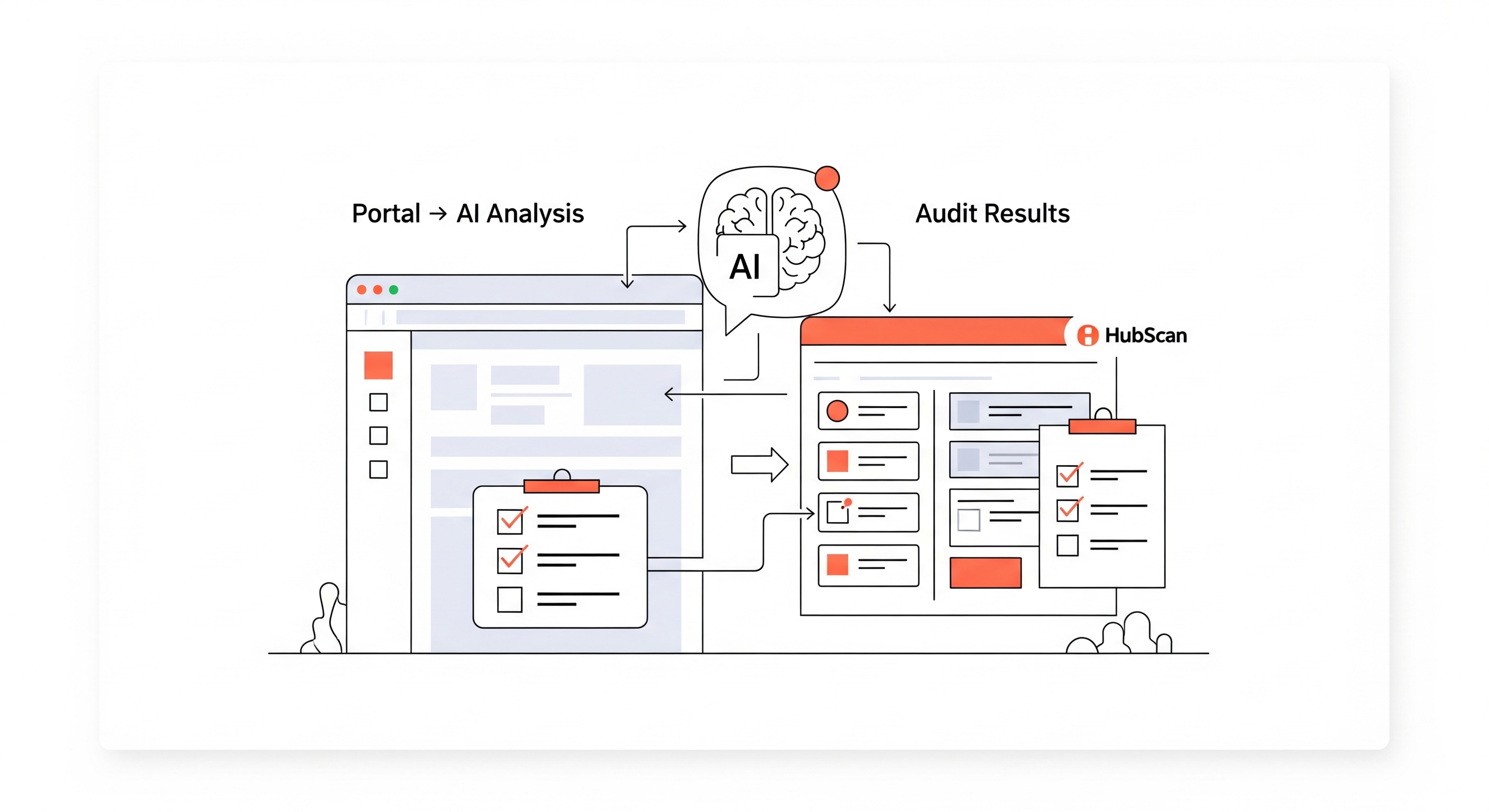
Comments